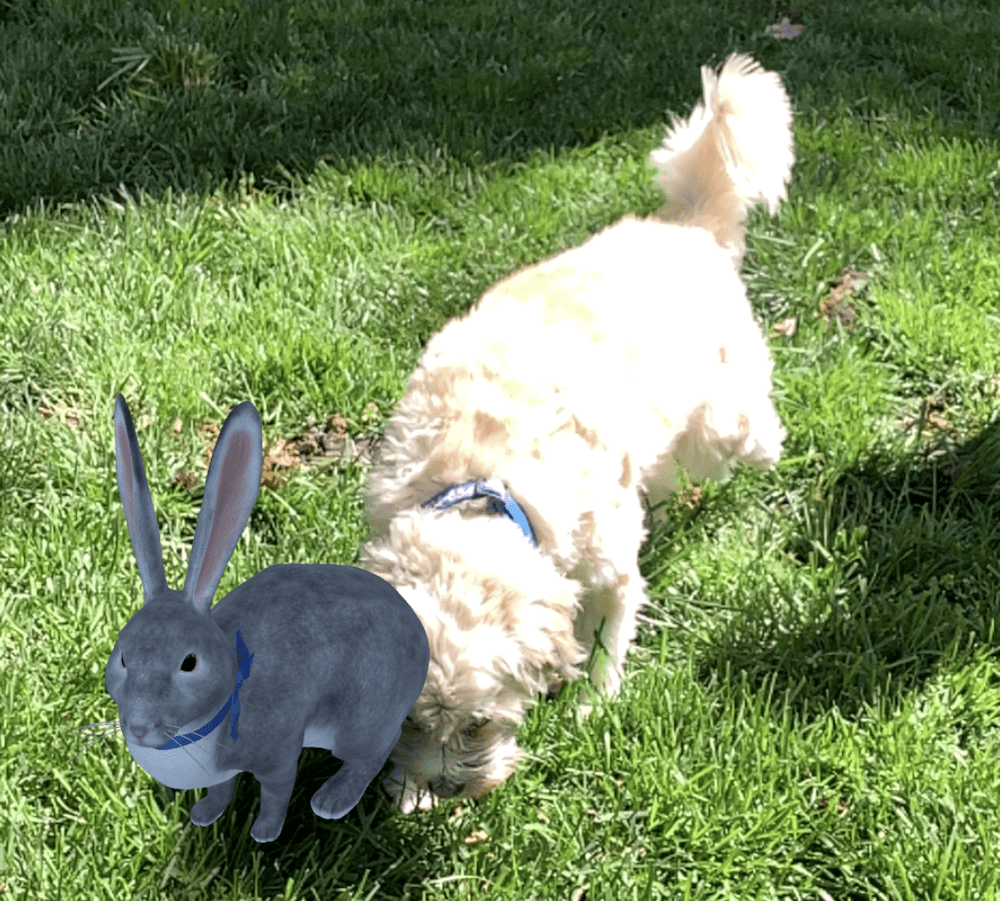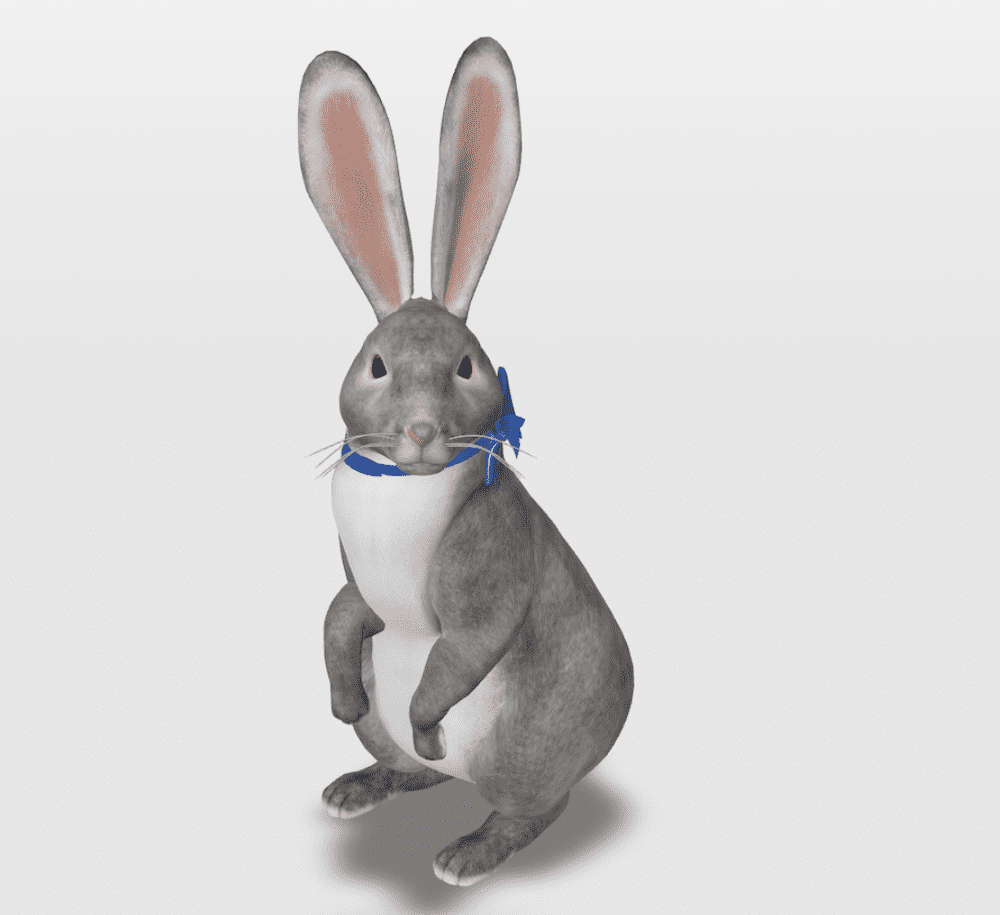
A while ago we shared how you can invite animals into your home, virtually, with Google’s 3D Animal feature.
There are approximately 30 animals to choose from, including lions, ducks, eagles, goats, sharks, wolves, turtles and more.
To find one, search for an animal on Google Chrome on your smartphone. It might not work on every smartphone.
Make sure that you allow Google to access your camera (in settings.)
For example, search for Lion. Near the top of the search results you should see a picture of a lion and the words “Meet a life-sized lion up close.” Click on “View in 3D.”
Give it a little time and move your phone around, and you should see a lion in the room, in an AR experience. It will move around a little bit, and act lion-like.
Depending on where you point your phone, you can see different angles of the animal. Get close and it’s bigger.
The most popular 3D Animal in April is the Easter Bunny!
How to find the Google 3D Easter Bunny
Search for “Easter Bunny” on Google Chrome on your smartphone. Near the top of the results, you should see this screen:
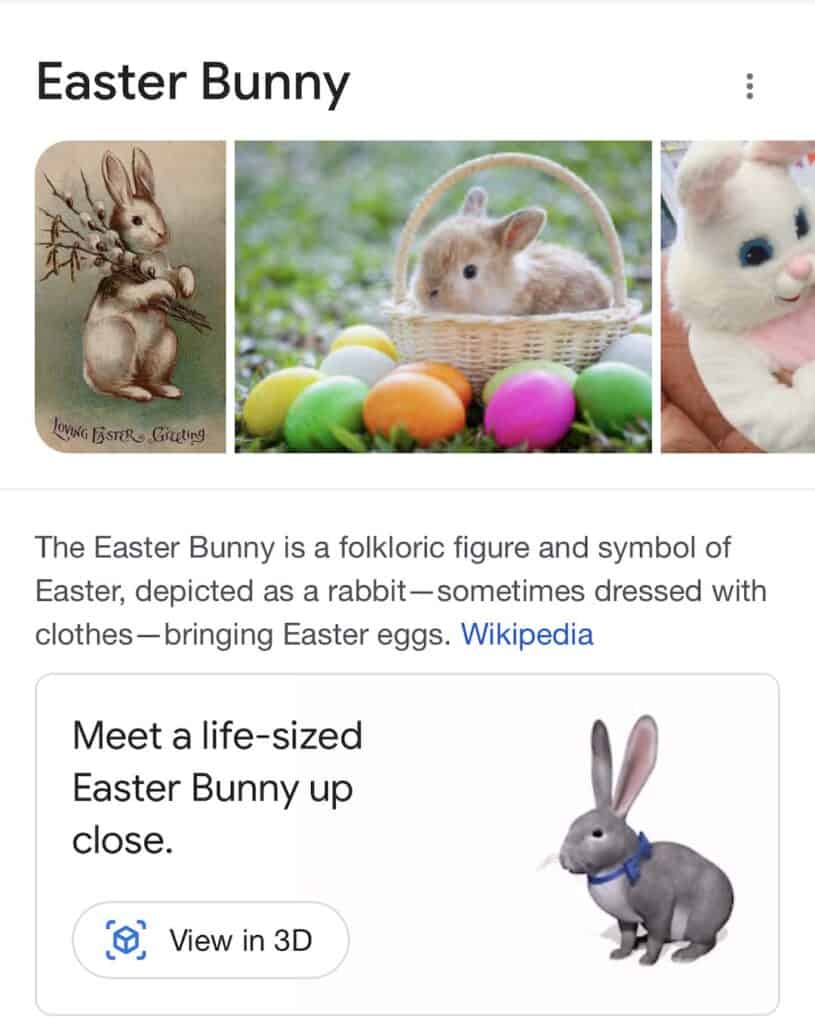
Click on “View in 3D.”
Give it a little time and move your phone around, and you should see the actual Easter Bunny in the room, in an AR experience. It will move around a little bit, and act Bunny-like.
Depending on where you point your phone, you can see different angles of the animal. Get close and it’s bigger.
Once you get the Bunny positioned, grab your kid, your dog, your cat, your partner, or whoever you’ve been sequestered with, and position them next to the Easter Bunny. The Bunny will move around a little bit, but it won’t hop away.
Click the picture button or take a screen shot.
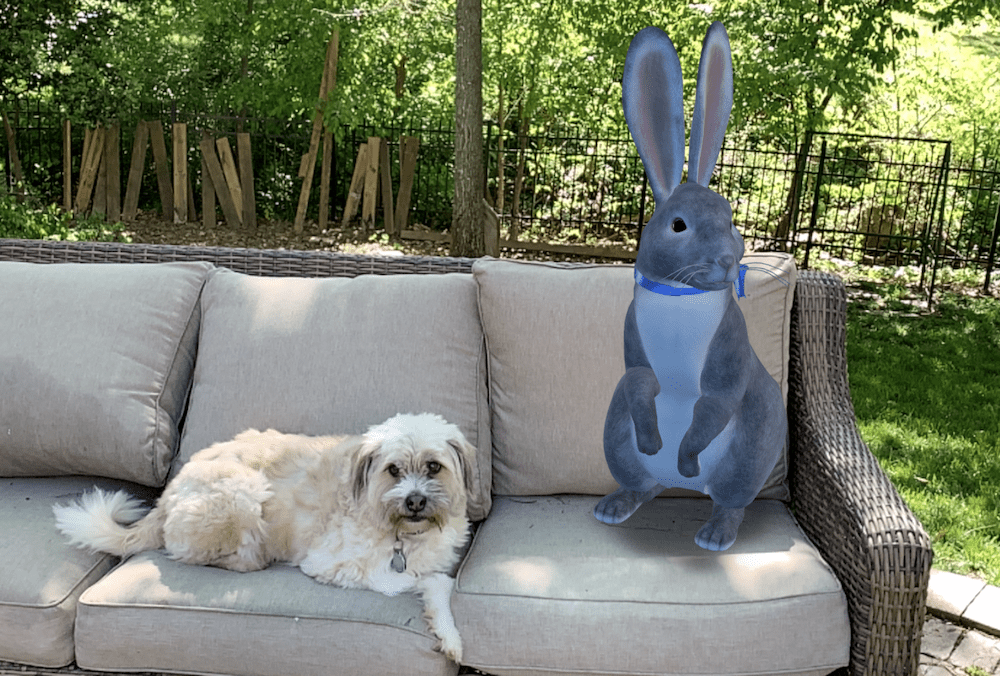
If your kid, dog, cat, or partner isn’t super-cooperative you might have to try this a few times, but don’t worry. The Easter Bunny will not run out of patience sigh with exasperation. Just keep trying!
Maybe you’ll get an outtake like my dog sniffing the Easter Bunny’s butt!